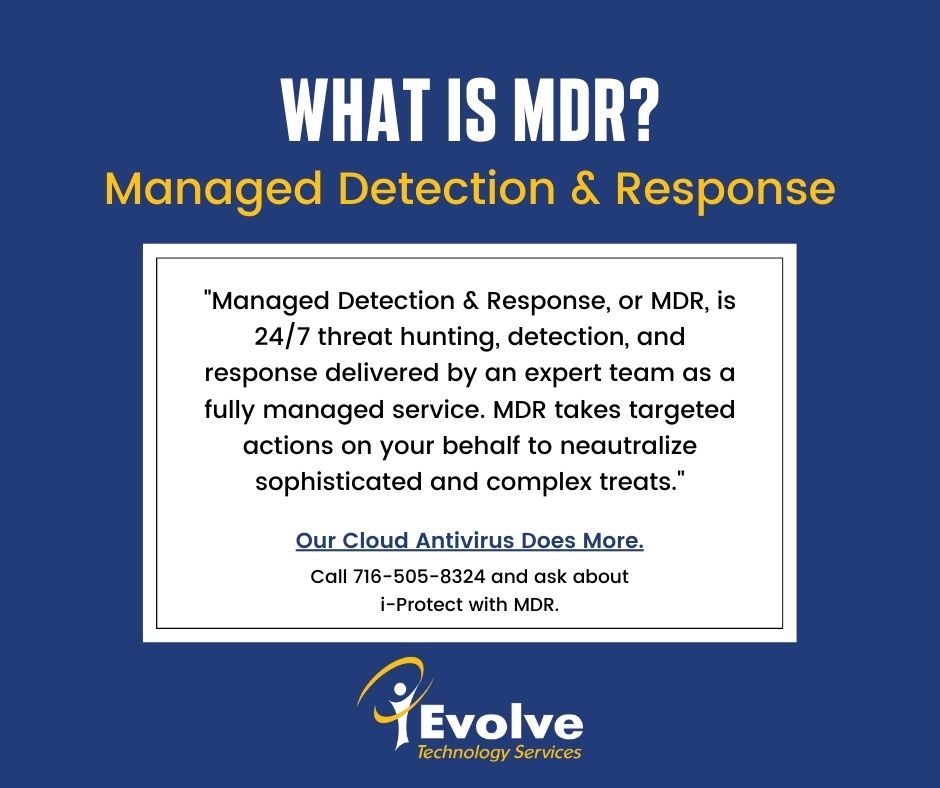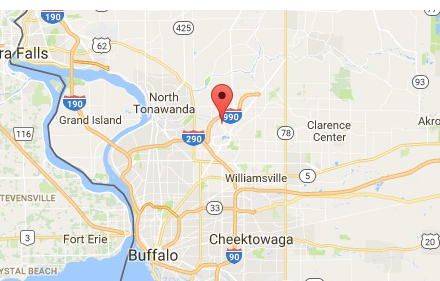Regularly backing up your data ensures that important documents, scans, emails and other important files are secure in case of disaster, like your computer or server crashes or it gets stolen or damaged.

TYPES OF DATA BACKUP
Physical storage solutions.
Local backups can be made from your computer with removable media such as tape drives or external hard drives.
Advantage: Backups and restores are fast and accessible.
Disadvantage: The media can be expensive, and even though it might be very resilient, like all mechanical solutions, it is susceptible to physical failure or damage. Additionally, a separate, offsite storage facility is required to disaster-proof the backups. Finally, you must have someone to manage and complete the backups regularly, without fail.
Cloud backups are stored online and can be accessed from anywhere, usually by multiple devices. The data is often stored in a secure online location that's accessed with a password that you created.
Advantage: This is the most secure method and can be accessed anywhere. Backups can be set up to happen automatically in real time. Data is stored offsite, for maximum security in the event of disaster such as fire or flood. Restoration of data is fast and you have the assistance of a qualified network engineer to help.
Disadvantage: It requires a subscription cost and regular internet access.
TIPS FOR DATA BACKUP
Set up a data backup routine.
Once you've decided how you want to back up your files, follow these steps:
1. Create a checklist.
Document the files and folders to be saved and back up the most important files first.
2. Create a schedule.
Individuals may want to back up important information once a week. Businesses should do so daily. Most cloud services let you set up a fixed schedule so your data will back up automatically.
3. Verify the backup.
Load information from the local storage device back to the computer or check the cloud to ensure that the data copy is intact.
We have qualified engineers ready to assist you with data backup. Simply give us a call at 716-505-8324 or send an email to info@i-evolve.com to get started.