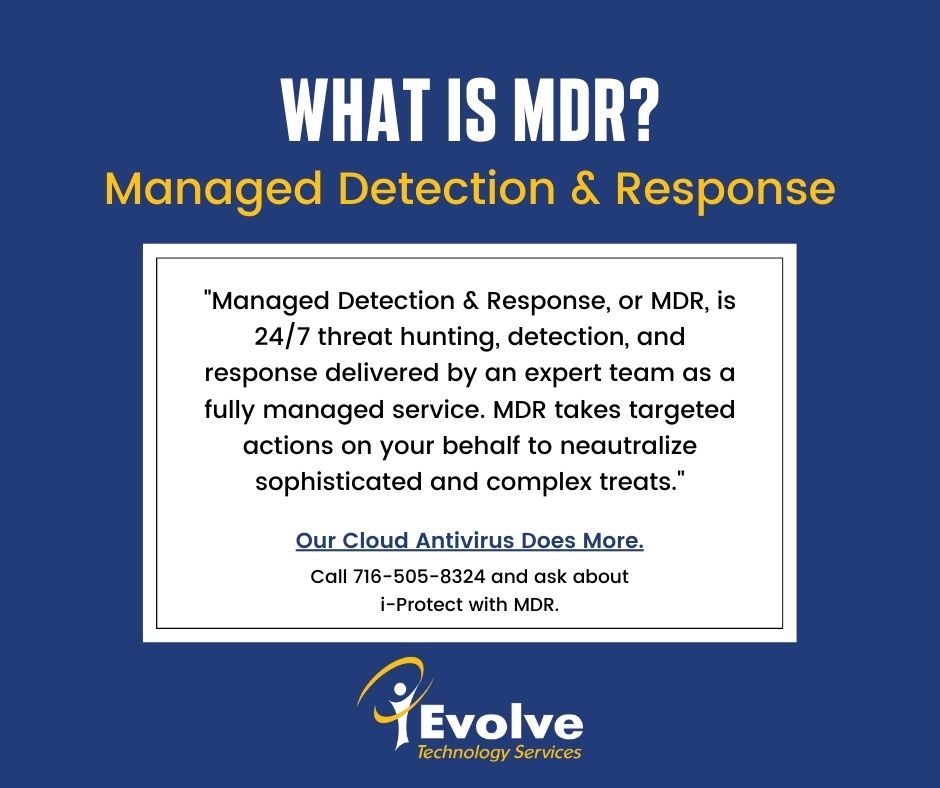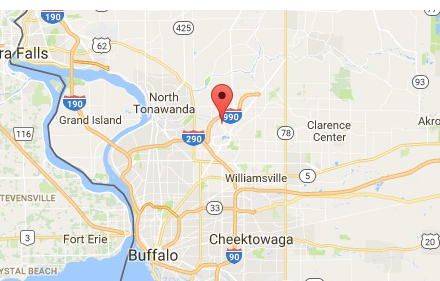Or “Were my coworkers always this loud?”

“It seems the harder I work the more luck I have.”
- Thomas Jefferson
“The only place success comes before work is in the dictionary”
- Vince Lombardi
“The secret of getting ahead is getting started”
-Mark Twain
“I was hoping these dirty coffee mugs on my desk would have washed themselves”
-Rick McCumber
We are all gearing up now for performing our work at our places of business.
Time to shrug off the cobwebs of solitude, pull our shoes out of the quicksand of sedentary life, and….perhaps use Google Maps the first time you drive back to the workplace.
But hackers have been working non-stop, trying to steal whatever data they can from you.
Some more tips to prevent that from happening to you:
1. Avoid non-secure/non-corporate managed file sharing services (e.g., Google Drive, Dropbox, etc.) to keep your digital assets safe.
2. Encrypt sensitive data in emails and on your device. Sending emails with sensitive data is always going to be a risk. It could be intercepted or seen by a third party. If you encrypt the data attached to an email, it will prevent an unintended recipient from viewing the information.
3. Ensure that your chat system (e.g., Microsoft Teams or Slack) encrypts messages to secure your communications.
4. Watch out for email phishing: Cybercriminals use phishing to entice users to share data and login credentials, typically through an email, instant message or text message. Employees should be trained to look out for unusual emails with misspelled email addresses, strange looking links or strange requests.
5. Use different email addresses for different kinds of accounts. Use different email addresses for different purposes, to keep the online identities associated with them separate. If a phishing email claiming to be from your bank comes to the account you use only for social media, you know it's fake.
6. Make sure your Windows, or other Operating System is up to date. Also make sure you have latest versions of your antivirus and 3rd party applications, such as Chrome or Java.
Always work to be one step ahead of the hackers.
When your network is protected, your entire business runs more smoothly, and you can focus on doing the job you were hired for; inventing a self-cleaning coffee mug. ![]()