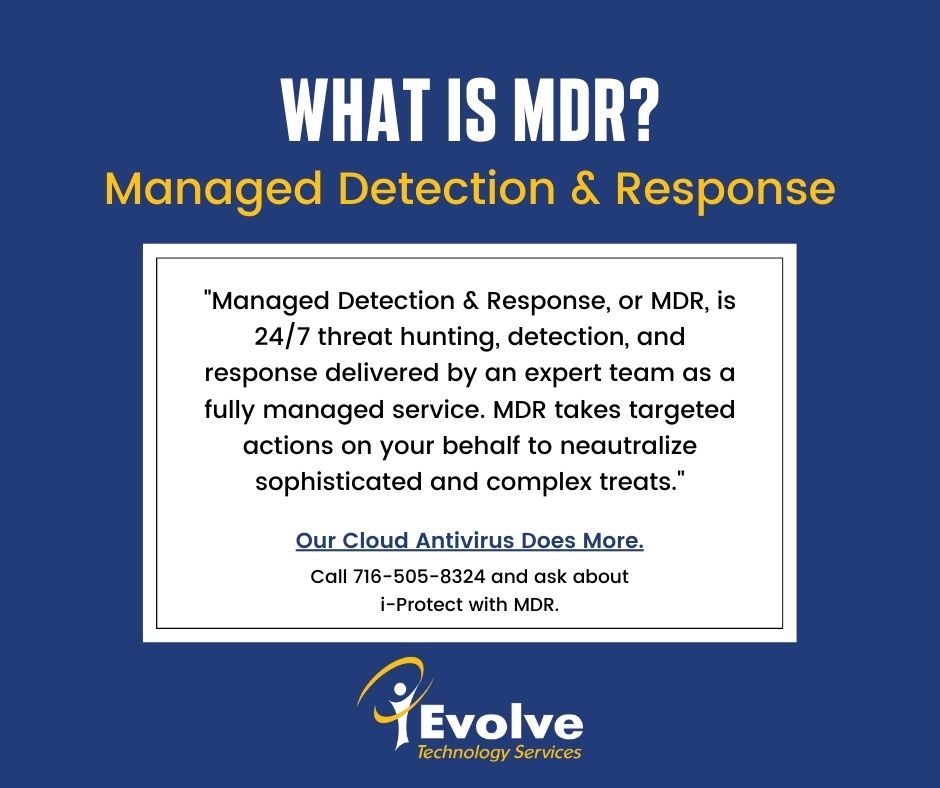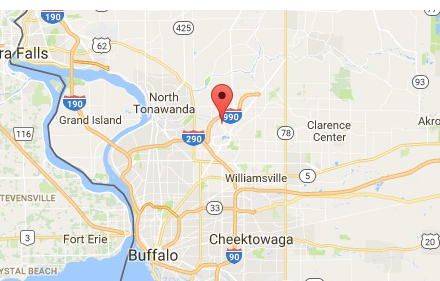Your remote business teams play a pivotal role in the success of your company—whether they’re working across different time zones, or just telecommuting from home for a few days. No matter where they are, it’s essential to help keep them focused on the task at hand by minimizing distractions and simplifying their day.

The good news is, working remotely already gives your teams a boost when it comes to getting the job done. A recent survey found that the biggest advantages of working from home include increased productivity and better focus (79%), less stress (78%), avoiding a time-consuming commute (78%) and better work-life balance (91%).
Top distractions
Despite these benefits, no one’s job is entirely distraction-free. Meetings alone can be a tremendous drag on any worker’s day. Consider the fact that unnecessary or poorly organized meetings were estimated to cost U.S. companies nearly $400 billion in 2019. The result?
- 44% of workers found they didn’t have enough time to complete their work
- 38% lost focus on projects
- 26% experienced a weakening of client/supplier relationships
Add to the mix all the other distractions, like time spent on last-minute or ad-hoc requests, waiting on approvals and reviews or communicating status to all the stakeholders—and productivity continues to slip away.
The solution
How can you help them do their jobs more effectively, stay more productive and boost collaboration and teamwork? Whether you’re a project manager or need a powerful way to improve your team’s productivity, you’ll need to have the right tools under your belt at your disposal.
Luckily, there’s a lot of good online project software that incorporates just about everything you need all in one place, helping workers tackle anything from small projects to large initiatives. Here are some ways you can keep everyone focused and on the same page:
- Streamline meetings. Video conferencing brings clients or remote teams into face-to-face meetings and can speed up response times while online tools help you share your screen, collaborate on timelines and schedules, and much more.
- Work from a centralized project hub. Get quick and easy access to relevant, top-of-mind projects and projects most recently worked on.
- Use familiar scheduling tools like Gantt charts and built-in customizable templates to get you started.
- Customized insights into projects. Gain access to many different views, whether it’s ideal for an ordered list of tasks, one that gives better insight into workflow and status, or one that lets you visually track and understand dates, assignments and the relationships of project tasks.
- Improve your collaboration and communication skills. Work together with project stakeholders and team members to edit and update task lists, project schedules and more simultaneously.
- Generate faster feedback. Often, projects can stagnate when one person is waiting on another to give their input. Use software that incorporates online project collaboration tools that’ll help you tackle projects, meet face-to-face with remote clients or give you the option of real-time document writing and revision. That way, no one is waiting around for feedback or confused about which version is the latest.
- Easily create and share reports. Use pre-built reports to track progress on your projects, resources, programs and portfolios and more.
Whether you’re a project manager trying to keep everyone focused, on-task and informed, or you’re just aiming to boost the productivity of your remote teams—using the right tool for the job will help everyone tackle their jobs easily and more efficiently.
I-Evolve’s expert engineers will install and integrate the tools you need to keep your team focused and productive. For more information, click www.i-evolve.com or contact us at sales@i-evolve.com today.