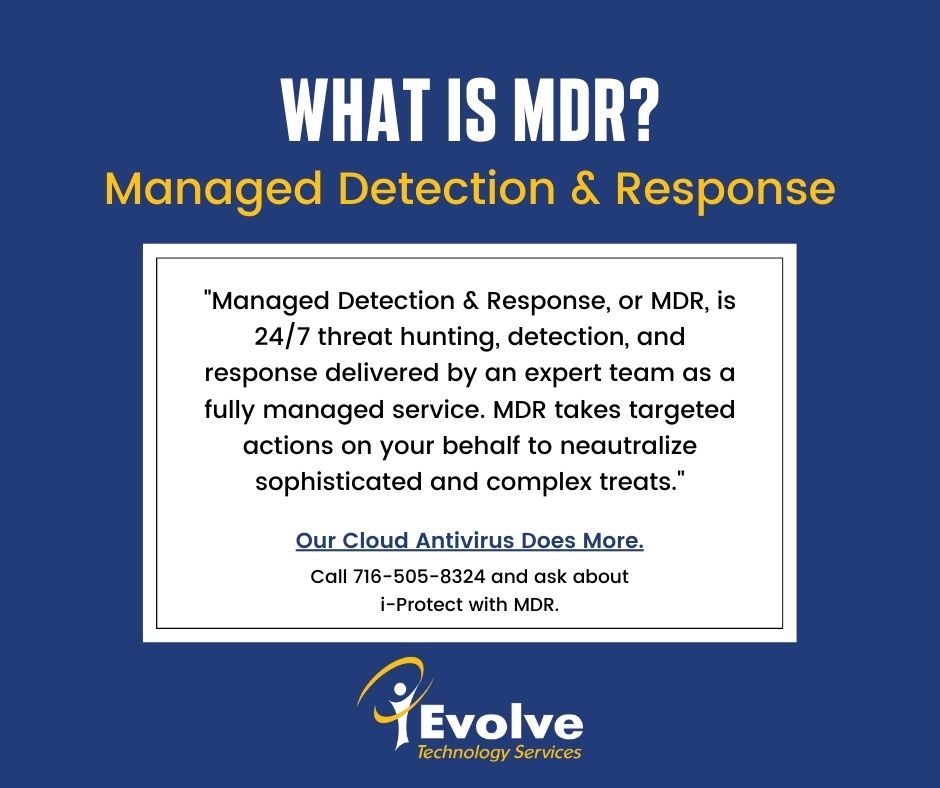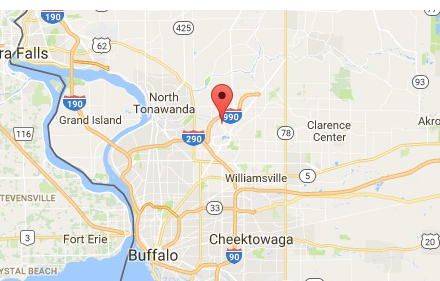Regular health checkups are an excellent idea for everyone. Computer networks are no different. Setting aside a few hours to check the vitals and run some tests on your technology infrastructure can help identify weaknesses, plan corrective measures, and improve performance.

Here are some suggestions for conducting a mid-year checkup as well as developing good habits for maintaining a healthier and happier computer network.
- Data Backups: Review your data backup systems and processes to ensure they are working properly and that information can be retrieved / restored quickly in the event of a disaster.
- Malware and Viruses: Run a deep scan-and-scrub to uncover any hidden or dormant spyware, malware, or viruses that standard security tool and software cannot detect or remove.
- Updates: Check for any software updates, patches, and hotfixes the may have been released, which will help guard against bugs, performance issues, as well as newly discovered vulnerabilities.
- Stability: Conduct health and integrity checks on all server, workstation, and networking hardware and components—starting with the most business-critical systems.
- Benchmarking: Test the individual and overall performance on all servers, workstations, and networking equipment to ensure you’re achieving optimal functionality and speed.
- Security: Carry out a firewall review and remove any outdated, incorrect, and / or unused rules, which will strengthen perimeter security and reduce the risk of being compromised.
- Declutter: Archive old files and e-mails, delete large files that are no longer necessary, and remove any unused programs that are taking up space or unknowingly running in the background.
- Cleanup: Routinely run disk maintenance tasks, including: defragment hard drives, scan for and delete temporary files, empty Recycle Bin / Trash, and check for and repair file system errors.
- Unplug: Shutdown unused devices, drives, and Wi-Fi connections, as they can put a tremendous strain on the overall network infrastructure and represent potential vulnerability points.
- Dust Off: Cleanup (literally) any servers, workstations, and networking equipment that may have collected dust internally, which can compromise connections and cause overheating.
- Take Notes: Update records and maintenance logs with as much detail, information, and accuracy as possible—and make sure IT staff know where to find this key documentation.
If you're unsure of how to do your Network Health Check, or would like us to do one for you, contact us! We're happy to help.