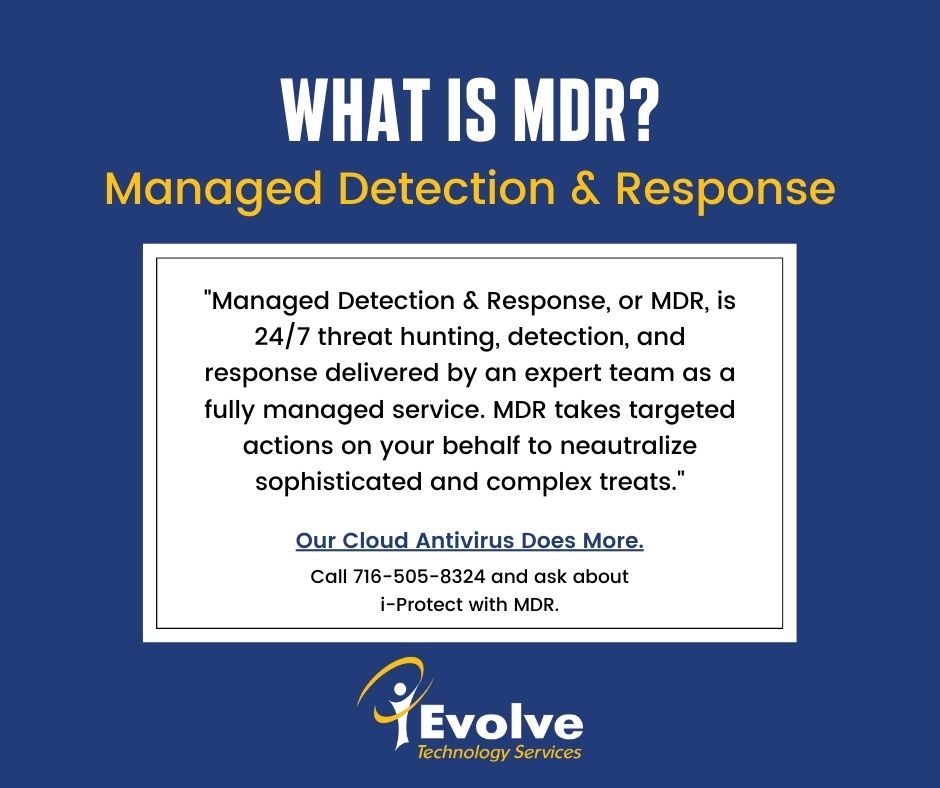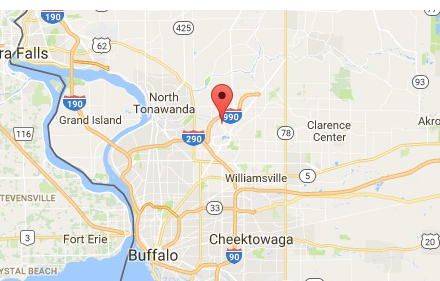One of the most user-friendly advancements that Windows has developed over recent years is its powerful search bar. Now users can easily type in the settings they are looking for and will be immediately met with the best result.

Search Windows and the web from the taskbar to find help, apps, files, settings—you name it. You can also get quick answers from the web—like weather, stock prices, currency conversion, and much more—and get to websites faster by using links in the preview pane.
Pick up where you left off in Search home. Just tap or click Search for easy access to your top apps and recent activities.
To get search results from your PC and the web, on the taskbar, tap or click Search , and type what you're looking for in the search box.
To find more results of a certain type, choose a category that matches your search target: Apps, Documents, Email, Web, and more. You can select a category before or after you've started typing.
And as always, if you need help call us at I-Evolve. 1-855-I-EVOLVE.