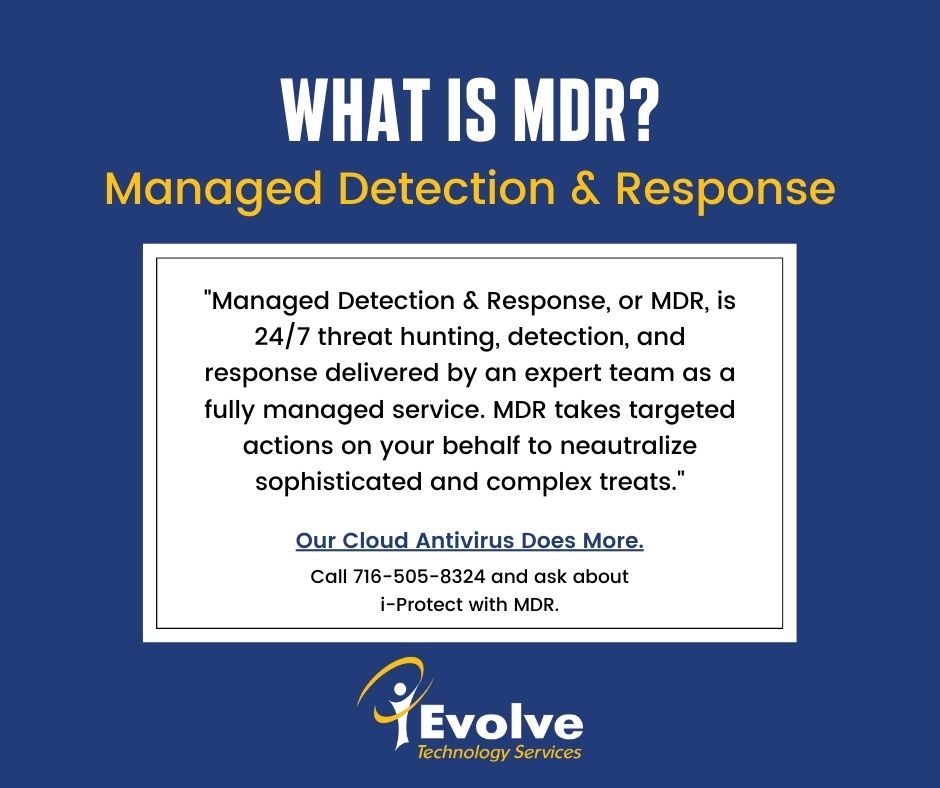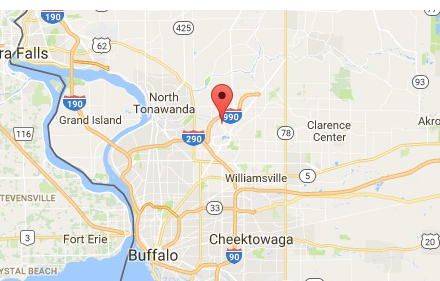Automatic, Remote And Secure File Backups
I-Evolve's i-Vault backup runs on your servers and backs up to our secure data center on an automated schedule. You can manage the files to be backed up and schedule when backups are performed. Your critical files will then be compressed, securely encrypted and transmitted to our facilities. Your files cannot be viewed or accessed in any way without your password.
Continuous Data Protection
i-Vault keeps monitoring the changes made to the selected files and folders and backs them up in real-time. In conjunction with our flexible Retention Policy, you'll never miss any changes made.
|
 |
Backup Account Protection
For each backup account using i-Vault, it is required to have a login name and password. These credentials will be used for logging in the client-side application as well as the user section of the web console for security protection. You can choose to have I-Evolve manage your settings or you can manage them at your own discretion.
Secure 256-Bit Encryption
All data is compressed and encrypted with 256-bit encryption with an encrypting key selected by the user before being uploaded and stored. For added safety, decryption is only possible with user's encrypting key. This mechanism provides exceptional security to the backed up data.
Flexible Retention Policy
The Retention Policy setting allows a user to define how long the locally deleted files are going to be retained on the backup server. It is also used for defining how many legacy versions of a file need to be kept.
When a backup job is performed, for data that are modified or deleted on the client computer, their existing version on the backup server (backed up previously) would be moved into the "retention area" while the newly backed up file would be placed in the current data area. The Retention Policy setting defines how long this data is kept within the retention area before being deleted permanently from the backup server. For backed up data that have not been updated or deleted from the client computer, they are kept in the data area on the backup server and remain untouched.
Multiple Backup Sets
i-Vault supports the creation of multiple backup sets. For example, if a user intends to back up files, Microsoft Exchange database, and Microsoft SQL database on a server, you are able to create three dedicated backup sets, each with its own configurations.
Offline Backup Reminder
i-Vault is equipped with an innovative Off-line Backup Reminder feature. It is designed for users whose computers are off-line most of the time and cannot rely on the backup schedule to backup regularly. With this feature, these occasional users are reminded to back up when the machine is online so as to keep the critical data backed up.
Open File Backup
i-Vault has been integrated with Microsoft's latest Volume Shadow Copy Service (VSS) framework. It allows you to back up files that are being opened in Windows without any additional applications or plug-ins. In a typical office scenario, a .pst file which stores copies of many important emails is always accessed / locked by Microsoft Outlook. With VSS enabled, you can backup the .pst file any time without closing Outlook and users are still able to access their emails.